Work To Easy . Let's Download Windows 10 Latest ISO File From Microsoft .
Step 1: Open Your Google Chrome Browser and Search To Google "Download windows 10 ISO" or Click the Link
Step 2: Now Right Click On The Microsoft Web and Click
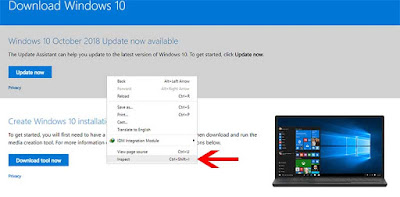
Then U May Face See the page look -
Step 3: Now You Need To Reload the page press F5 from the keyboard to reload the page. and you may see some change on the page ...
Select Windows 10 Last last Update as You Want then click conform.
Then Select "English Intentional" and Conform.
Step 4 (last):
If You Like The The Post Leave a comment or share the content or video.
If You Face any problem you may see the video..
Step 1: Open Your Google Chrome Browser and Search To Google "Download windows 10 ISO" or Click the Link
Step 2: Now Right Click On The Microsoft Web and Click
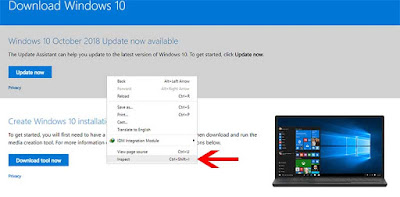
Then U May Face See the page look -
Step 3: Now You Need To Reload the page press F5 from the keyboard to reload the page. and you may see some change on the page ...
Select Windows 10 Last last Update as You Want then click conform.
Then Select "English Intentional" and Conform.
Step 4 (last):
If You Like The The Post Leave a comment or share the content or video.
If You Face any problem you may see the video..






0 comments:
Post a Comment